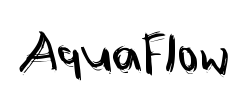Professional Hard Drive Repair Tools Kit - Hard Drive Head Replacement & Disassembly Tool Set for Data Recovery | Perfect for IT Technicians, Computer Repair Shops & DIY Enthusiasts
Free shipping on all orders over $50
7-15 days international
17 people viewing this product right now!
30-day free returns
Secure checkout
24667275
Description
Feature:1. This hard drive head replacement comb is suitable for built‑in 2.5/3.5in hard drive.2. Any head replacement or component replacement by disassembling the hard drive must be performed in a qualified clean environment.3. The following operations are divided into two categories: hard drives with an internal parking area and hard drives with an external parking area.4. Search for the hard drive being used in the support list. If the hard drive is listed, please find the corresponding head replacement toolbox (head comb) item number, and make the toolbox in a standby state.5. If the hard drive is not listed, users need to check the existing toolbox and compare it with the thickness of the platters, the head parking position, etc., and then select the closest or most suitable toolbox.Specification:Item Type: Hard Drive Head Replacement CombApplicable To: 2.5-Inch 3.5-Inch Hard Drive Head ReplacementHow to Use:Unloading Head of Hard Drive with Internal Parking Area:Step 1: Disassemble the hard drive in a clean room environment.Step 2: Remove the HSA power socket.Step 3: Remove the short partition frame. (Very few drives have this drive)Step 4: Remove the top magnet and HSA brake of the voice coil motor or VCM.Step 5: Press the coil of the VCM with the fingers of the left hand, and evenly rotate the motor counterclockwise with the fingers of the right hand until the edge of the disc is 1 mm. This process should be completed at one time to avoid the possibility of the magnetic head being stuck. Platter.Step 6: Observe carefully, and gently move the hollow part (head comb) of the head replacement tool kit into the head arm. The most important thing is to keep a
Features
QUALIFIED CLEAN ENVIRONMENT: Any head replacement or component replacement by disassembling the hard drive must be performed in a qualified clean environment.
OPERATIONS INSTRUCTIONS: The following operations are divided into two categories: hard drives with an internal parking area and hard drives with an external parking area.
OPERATIONS INSTRUCTIONS: If the hard drive is not listed, users need to check the existing toolbox and compare it with the thickness of the platters, the head parking position, etc., and then select the closest or most suitable toolbox.
SCOPE OF APPLICATION: This hard drive head replacement comb is suitable for built in 2.5/3.5in hard drive.
INSTRUCTIONS FOR USE: Search for the hard drive being used in the support list. If the hard drive is listed, please find the corresponding head replacement toolbox (head comb) item number, and make the toolbox in a standby state.